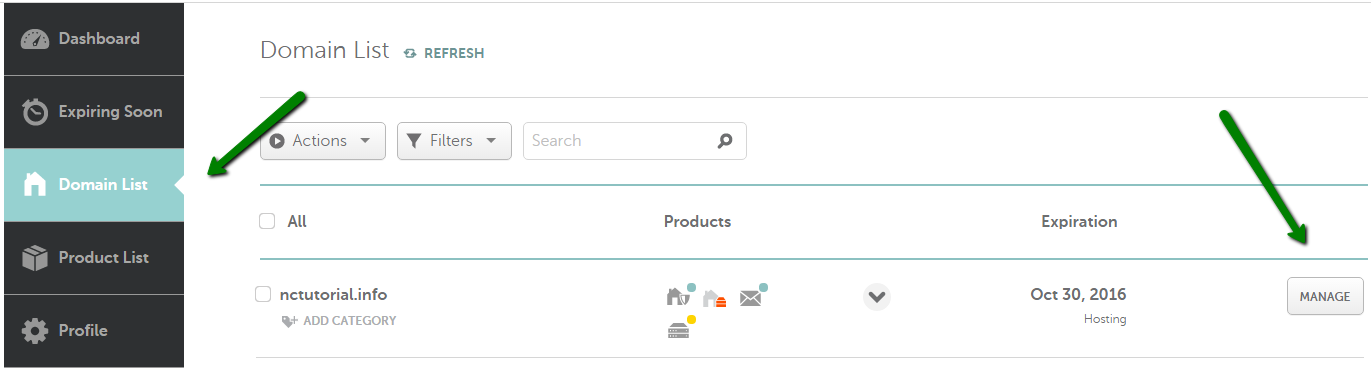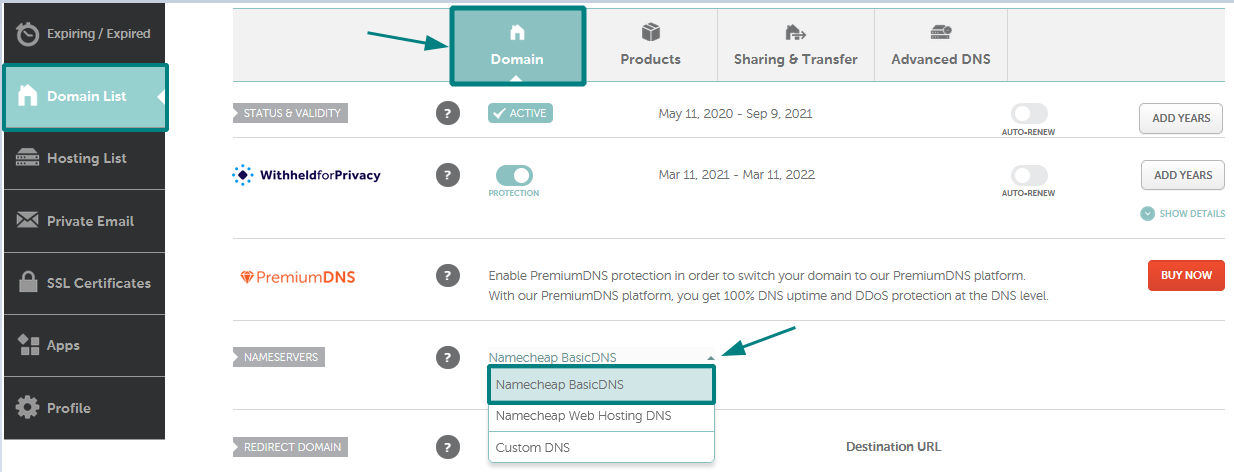If you would like to change the DNS settings back to default ones in order to be able to set up Email/Domain Redirect/Host records, follow the instructions given below:
1. Sign into your Namecheap account (The Sign In option is available in the header of the page).
2. Select Domain List from the left sidebar and click on the Manage button next to your domain:
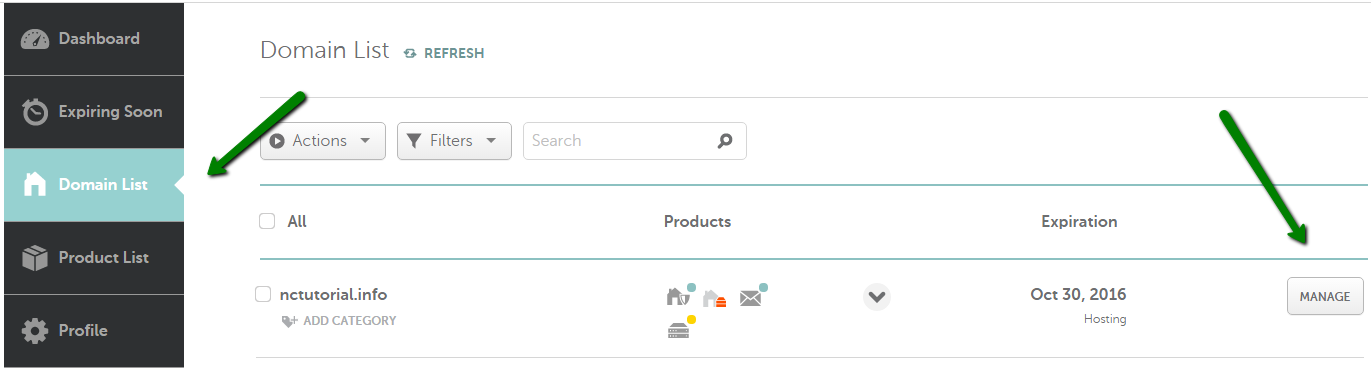
3. Find the Nameservers section and choose Namecheap BasicDNS from the drop-down menu. Save changes using the checkmark on the right:
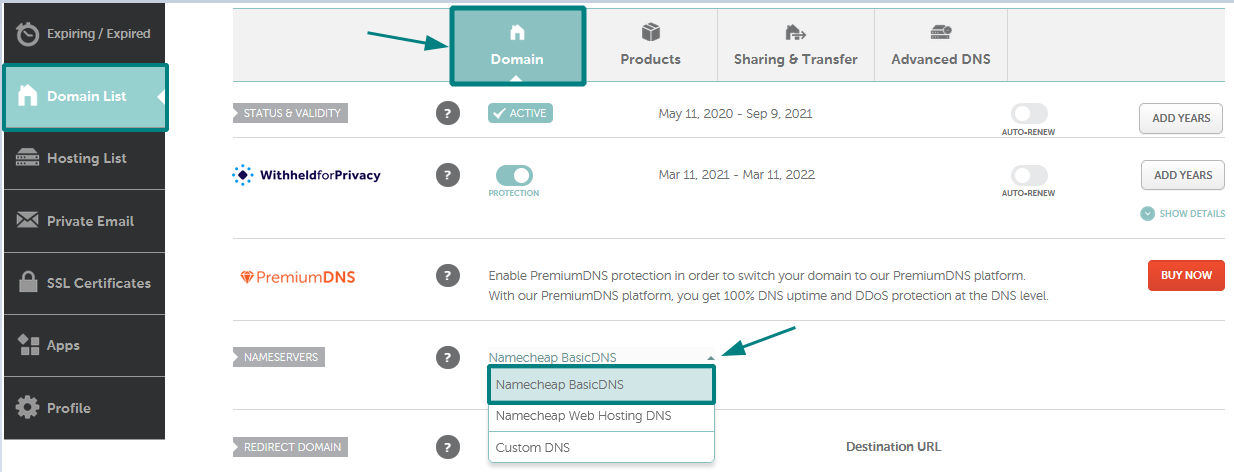
Once the settings are changed, these changes are not accepted instantly all over the world. It may take about 24 hours for the
DNS changes to be accepted globally, though, in rare cases it can take
up to 48 hours. Please give it some time to propagate.
NOTE 1: When switching between Namecheap BasicDNS/PremiumDNS/Web Hosting DNS nameservers, the DNS changes come into the effect within one hour (24+ hours in rare cases).
NOTE 2: If you are switching from Namecheap Web hosting DNS to BasicDNS use this guide to copy DNS records.
That's it!
If you have any questions, feel free to contact our Support Team.